
|
| |
Instructions for Comparison Spreadsheet
- Click the Download Comparison Spreadsheet button below.
- Right Click on downloaded file and then click on Show in folder (or navigate to your downloads folder on your computer).
- Right Click on the 2ndvsMI file and then click on Properties.
- At the bottom of the General Tab, in the Security Section, Check the "Unblock" box, then click Apply, and then click OK.
- You should now be able to Open and use the downloaded Comparison Spreadsheet without Security or Macro errors. (Depending on your Excel settings, you could have to Click on Enable Content, at the top of the page, in order to use this file)
You may have to use the above proceedures every time you download this file, depending on your Macro and Security settings in Excel!
Download Comparison Spreadsheet
To compare 2nd lien versus Mortgage Insurance |
|
Lien on us 1st for your 2nds!
"Business goes where it is invited and stays where it is well treated."
Copyright © 2025 Certified Funding, L.P. All rights reserved.
NMLS #1892899, TX-OCCC License #2779-12204
17304 Preston Road, Suite 620 Dallas, Texas 75252
Phone: 800.858.7343
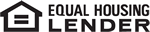
Web services by Emphasys Internet of Dallas
|
